
Project Software
Software: KidDesk
KidDesk allows you to decide which programs you will allow the children to access, and then you can add those programs to the KidDesk desktop. Every application added to KidDesk is automatically accessible by all KidDesk users, but applications can be hidden from individual users or groups if you choose.
Adding a program to KidDesk doesn't affect the program in any way, it simply makes it accessible from the KidDesk desktop. This means that the pupils cannot accidentally click or move files/folders on the normal Windows desktop.
Originally designed and marketed as a child-friendly desktop protection and management program, KidDesk has developed into something that offers teachers and children much more. Its many clever and child-appealing features entice children to explore and experiment with tools they see their teachers and parents using. At the same time, they begin to develop literacy skills which can be built upon through other classroom activities.
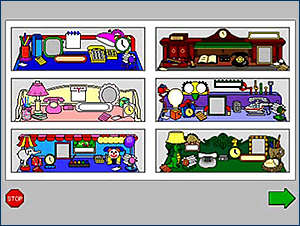
The KidDesk can be customized in a variety of ways e.g. Office, Frilly, and Ultra-Futuristic are just a few of the myriad options. Each desktop also has a calendar, a writing pad, an address card file, a clock, a lamp that turns on and off, a calculator, and a fancy nameplate.
A phone allows kids to record voice mails and send them to other KidDesk users, and there's a mailbox for sending e-mail within the KidDesk system. This means that the KidDesk software is ideal to use as part of a Role play area such as an office, shop etc.
Desktop Accessories Contribute to Literacy Development
KidDesk's many desktop accessories encourage the development of emergent literacy skills. Children read environmental print when choosing the accessories or software programs on the desktop. They develop concepts of word and story when they:
- send e-mail to a classmate,
- communicate by "writing" notes,
- produce calendars
- open their own electronic mail and "read" messages sent by classmates
KidDesk features that support emergent literacy include the picture frame, address card file, phone/voice mail, mailbox/e-mail, note pad, calendar, and the name plate.
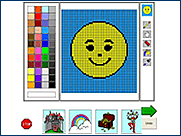 |
Picture Frame Icons or images drawn by children can also be represented in the picture frame. Children click on the picture frame and use the drawing tools and a palette of colors to make an image. |
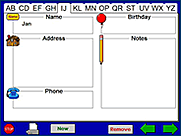 |
Card File |
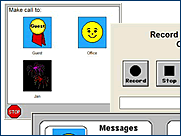 |
Phone/Voice Mail Oral language is as much a part of early literacy skills as reading and writing and is thought to develop concurrently. By offering children access to communication tools such as those used by adults, KidDesk promotes oral language in a purposeful context. |
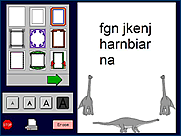 |
The Notepad The child's name appears on the stationery, and a child typing a note can select from four different font sizes. A printer icon offers a 'print' choice and an 'erase' or 'unerase' option. Although children use the notepad to communicate with peers, we often see children compose and print a message and then want to take them home. This type of writing and communication with family members is often seen in classrooms where teachers use the computer for communication between school and home. |
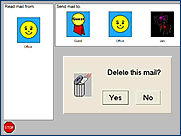 |
Mailbox and E-mail Other children's photographs and names appear when a child prepares (and receives) electronic messages. Children select the photo icon of the intended recipient then, after composing a message, click on a 'send' button to mail the message and, just like any e-mail program, the message is gone! Providing such opportunities for written communication is important, especially when it offers a ‘real’ meaningful context. It offers children exposure to literacy-stimulating experiences. |
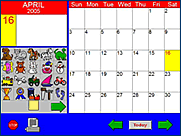 |
Calendar Clicking the calendar icon takes a child to a screen that offers icon choices for illustrating a calendar and a message box for typing a corresponding message. Some children visit the calendar each day to choose an icon to place on the calendar; others add a few letters of invented spelling, while others begin to type names onto the calendar. |
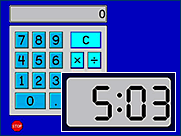 |
The Name Icon Children who recognize their names but do not know how to spell them have a resource to come back to as they match the letters of their names with the letters of the keyboard. Calculator Clock |
Advantages of Using KidDesk
KidDesk offers versatility to the classroom. First, it offers protection for the computer in the classroom. Secondly, and most importantly for the children, it offers interesting activities for building emergent literacy skills.
By offering children opportunities to draw and write (picture frame, address card file, e-mail, notepad, calendar), to communicate orally (phone/voice mail), to listen (phone/voice mail), and to read (address card file, e-mail, notepad, calendar, name icon), KidDesk supports a variety of skills which form the basis of literacy.
It also puts into practice research which shows that both oral and written language are best learned when used in purposeful contexts and when children have opportunities to observe and interact with others who write and read.
| Installing the KidDesk Application Word Document (224 Kb) |
|
| Add a New Kid to KidDesk Word Document (83 Kb) |
|
| Add or Remove an Application in KidDesk Word Document (164 Kb) |








